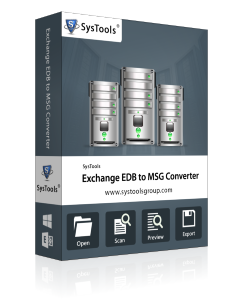
An Effective And Efficient Solution To Save Exchange Email Locally In MSG File
It is one of the best utility to migrate Exchange mailbox to MSG file format and then access resultant file in Outlook application. Well, following are the features that describes working of the application in more detailed manner:

Export Bulk EDB Data Items
Tool converts a single as well as multiple emails from Exchange EDB file and archive them in MSG format. You just need to select all those mails that you want to save in MSG and then, tool will export selective mails in MSG.

Supports Public & Private Files
The utility export both types of EDB files into MSG file format i.e., Public and Private. With help of this product, you will be able to migrate Exchange database files even in absence of Exchange connection.

Two Modes of EDB File Recovery
The tool provides two different modes to extract data from Exchange EDB files and these modes are given below:
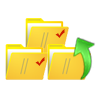
Tool to Create Exchange Backup
If you are using Exchange on regular basis then, there are high chances of corruption in EDB file. Therefore, it is recommended to users that they should create duplicate copy of all Exchange emails by converting them into MSG.
You can straightaway use Free Version of the tool to load, scan and preview of EDB data, but the only obstacle in demo version is that you can't save Exchange data to MSG into the hard disk.