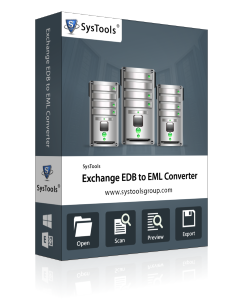
Efficient Solution to Repair, Recover and Convert Offline EDB Files to EML File
Export mails from Exchange EDB Mailboxes to EML Format and move EDB data from Online and Offline files exist in either Private or Public Store.
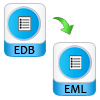
Offers Dual Conversion Modes
The software gives two options for conversion of EDB file to Windows Live Mail EML file format. You can choose any of the desired option accordingly to perform conversion.

Preserve the Data Integrity After Conversion
The application is programmed in such manner that it maintains the integrity of data after conversion of EDB file. It conserves the attachments, Meta properties, folder hierarchy, formatting, etc. in exact form. No any changes will be done with the original styling of data after conversion to Thunderbird EML file format.

Scanning Options to Recover EDB File
When an EDB file is added to the tool, the software by default performs quick scanning on it. However, if the EDB fie is suspected to be highly corrupted, then choose "Do Advance Scan" option can be enabled in the tool. This will help to retrieve data from EDB file that has physical or logical corruption issues. Software successfully extracts emails from offline EDB file and restore it into EML file format.

No Exchange Environment Required
While performing the data conversion by making the use of the software EDB to EML Converter it is not essential to have the Exchange environment. The application even recovers and saves corrupted as well as damaged EDB files without losing a bit data information after conversion.
Select Add File at top left corner of EDB to EML Converter
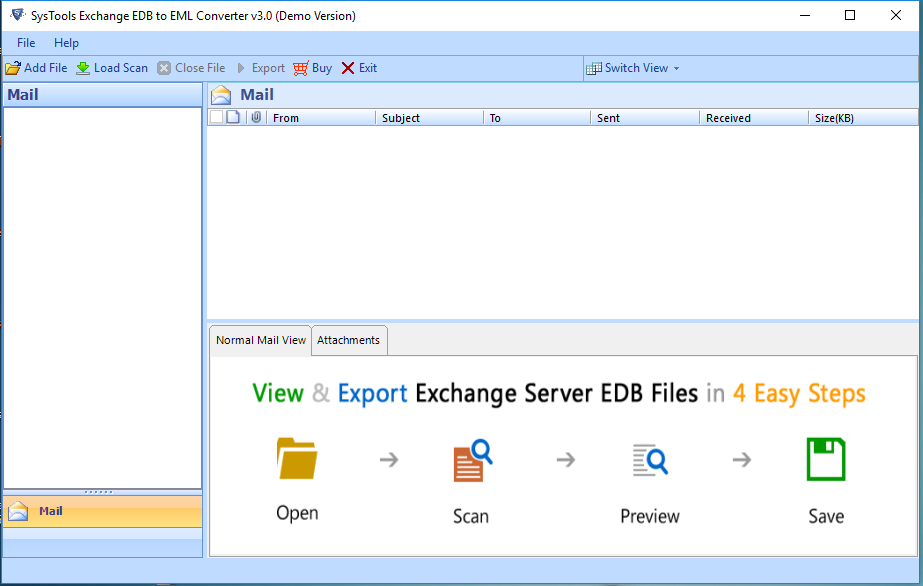
Browse EDB file or you can search it in your system
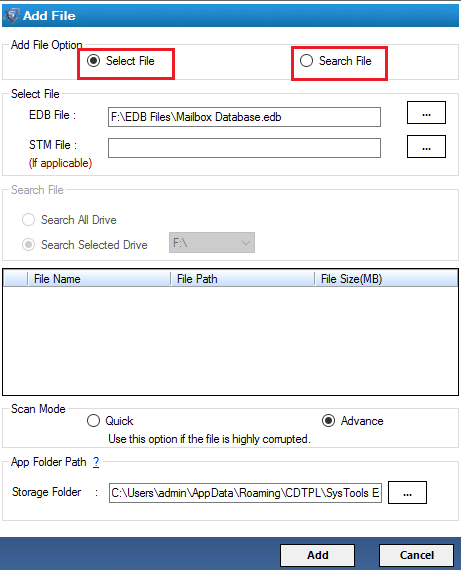
The tool will generate preview of Exchange emails with attachments
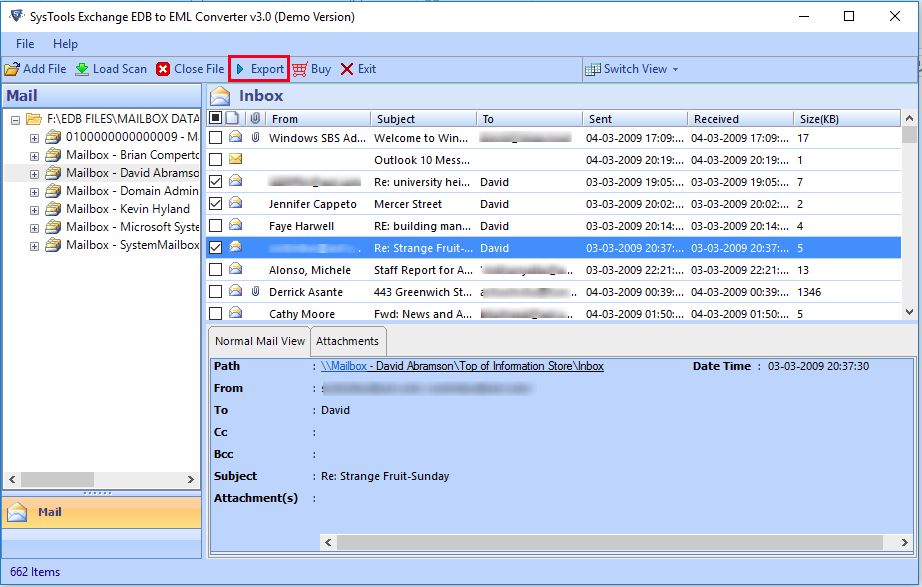
Click on Advanced settings & browse destination path
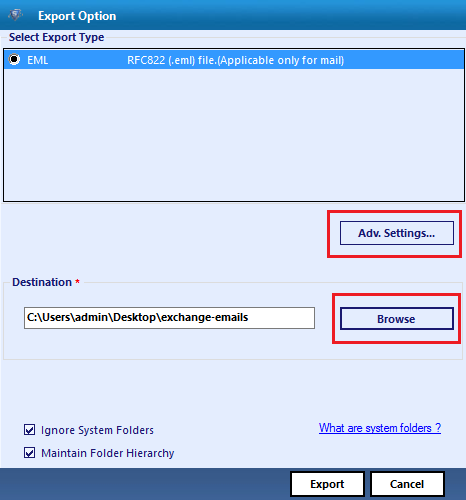
Apply advanced features such as naming convention & date filter
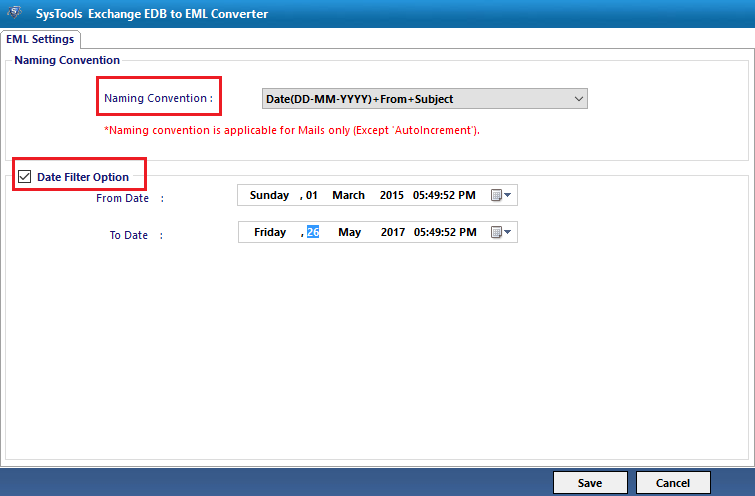
A new window will appear which shows live export process. Once the process completed, tool will generate status report which can be saved in CSV file.
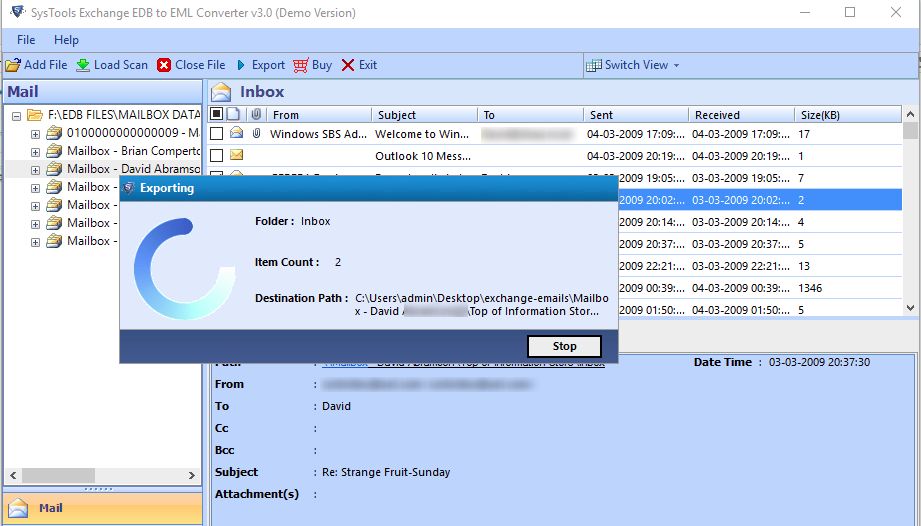
Download the freeware to analyze the working of the software before purchasing the complete edition. Trial version can load, scan, and generate preview of the EDB file. The only limitation is that it cannot save EDB mailbox to EML.